Minecraft Server List
Asylum SMP
Asylum SMP
Crossplay
| Rank | #485 |
|---|---|
| Status | Offline |
| Version | 1.21 |
| Players | 0 / 0 |
| Monthly Votes | 0 |
GAMEMODE TYPES
JOIN COMMUNITY
SHARE THIS MINECRAFT SERVER!
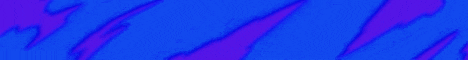
Server Information
Below you can find all the information about the server!
How can I connect to the Asylum SMP server?
To join the Asylum SMP Minecraft Server, use the IP address asylumsmp.online. This is the most up-to-date and functional IP address available.
What steps do I follow to join the Asylum SMP server?
- Start by launching your Minecraft client and clicking "Play". From the main menu, select "Multiplayer".
- Look for the "Add Server" option and click it. In the server details form, enter asylumsmp.online as the "Server Address". Finalize by clicking "Done".
- Once Mojang's session servers verify the connection and the server is online, the status indicator will turn green. You can then click "Join Server" to immerse yourself in Asylum SMP's latest features and game modes!
Which Minecraft versions are compatible with Asylum SMP?
Asylum SMP supports Minecraft versions 1.21. For the most accurate information on version support, we recommend checking Asylum SMP's official Discord or website.
How can I join the Asylum SMP community on Discord?
To become part of the Asylum SMP community on Discord, simply click on their official invite link. The Discord server is a hub for player interactions, support requests, and the latest Asylum SMP news and updates.
Where can I find more information about Asylum SMP online?
For comprehensive information about Asylum SMP, visit their official website. Here, you'll have access to their community forums, in-game store, and the latest server announcements.