Minecraft Server List
Fantasy Realm
Live: September 21st, 2025
JAVA IP ADDRESSfantasyrealmmc.net
Fantasy Realm
Java
| Rank | #22 |
|---|---|
| Status | Online |
| Version | 1.21.8 |
| Players | 9 / 50 |
| Monthly Votes | 0 |
GAMEMODE TYPES
MCMMOSurvival
JOIN COMMUNITY
SHARE THIS MINECRAFT SERVER!
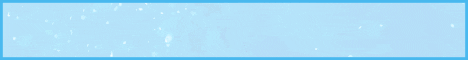
Server Information
Below you can find all the information about the server!
Welcome to Fantasy Realm – the coziest corner of Minecraft where adventure and laughter never end! Whether you’re here to relax after a long day, grind your way to riches, or show off your building skills, there’s always something exciting waiting for you.
Our world is filled with custom items, wacky crates, and vibrant markets where you can trade, collect, and discover hidden treasures. Drop by the Fisher’s Haven for a relaxing catch, visit Everdale Farms for fresh goods, or test your luck with our crates for some truly shiny rewards.
We’re all about community vibes—you’ll find friendly players, funny moments, and plenty of events to keep the fun rolling. Want a challenge? Head over to the PvP arena. Prefer cozy adventures? Explore our unique warps and discover everything from magical taverns to hidden hot springs.
Fantasy Realm is currently in open public beta, which means you get to be part of shaping the server’s future! Expect updates, surprises, and maybe even a few bugs (we call them “pet slimes”).
So grab your pickaxe, bring your friends, and jump into a world built for fun. Your adventure starts here!
How can I connect to the Fantasy Realm server?
To join the Fantasy Realm Minecraft Server, use the IP address fantasyrealmmc.net. This is the most up-to-date and functional IP address available.
What steps do I follow to join the Fantasy Realm server?
- Start by launching your Minecraft client and clicking "Play". From the main menu, select "Multiplayer".
- Look for the "Add Server" option and click it. In the server details form, enter fantasyrealmmc.net as the "Server Address". Finalize by clicking "Done".
- Once Mojang's session servers verify the connection and the server is online, the status indicator will turn green. You can then click "Join Server" to immerse yourself in Fantasy Realm's latest features and game modes!
Which Minecraft versions are compatible with Fantasy Realm?
Fantasy Realm supports Minecraft versions 1.21.8. For the most accurate information on version support, we recommend checking Fantasy Realm's official Discord or website.
How can I join the Fantasy Realm community on Discord?
To become part of the Fantasy Realm community on Discord, simply click on their official invite link. The Discord server is a hub for player interactions, support requests, and the latest Fantasy Realm news and updates.