Minecraft Server List
NeworldCraft
Live: April 1st, 2025
JAVA IP ADDRESSplay.79.35.16:25615
BEDROCK IP ADDRESSplay.79.35.16:8069
NeworldCraft
Crossplay
| Rank | #238 |
|---|---|
| Status | Offline |
| Version | 1.21.4 |
| Players | 0 / 0 |
| Monthly Votes | 0 |
GAMEMODE TYPES
EarthEconomyMCMMOSkyblockTowny
JOIN COMMUNITY
SHARE THIS MINECRAFT SERVER!
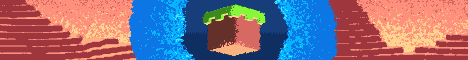
Server Information
Below you can find all the information about the server!
Explore the Classic World of Minecraft on Our Free-to-Play Vanilla Server!
Step into a realm where simplicity meets grandeur—welcome to our Vanilla Minecraft server! Free for all to join, our server brings you back to the classic Minecraft experience as it was meant to be played. With no mods and no changes to the core game mechanics, you can focus on building, exploring, and surviving in a purely vanilla environment.
Features:
Pure Vanilla Experience: Enjoy Minecraft the way it was originally designed, free from modifications.
Community-Centric: Join a community of players who appreciate the art of simple survival and creative building.
Stable and Secure: Our dedicated servers ensure a smooth and secure gameplay experience for everyone.
Whether you're a veteran miner and crafter or new to the world of blocks, our server offers a welcoming place for all to collaborate, compete, and connect. Build monumental structures, embark on epic adventures, and forge friendships that go beyond the game.
Join us today and rediscover the magic of Minecraft in its truest form!
How can I connect to the NeworldCraft server?
To join the NeworldCraft Minecraft Server, use the IP address play.79.35.16:25615. This is the most up-to-date and functional IP address available.
What steps do I follow to join the NeworldCraft server?
- Start by launching your Minecraft client and clicking "Play". From the main menu, select "Multiplayer".
- Look for the "Add Server" option and click it. In the server details form, enter play.79.35.16:25615 as the "Server Address". Finalize by clicking "Done".
- Once Mojang's session servers verify the connection and the server is online, the status indicator will turn green. You can then click "Join Server" to immerse yourself in NeworldCraft's latest features and game modes!
Which Minecraft versions are compatible with NeworldCraft?
NeworldCraft supports Minecraft versions 1.21.4. For the most accurate information on version support, we recommend checking NeworldCraft's official Discord or website.
Where can I find more information about NeworldCraft online?
For comprehensive information about NeworldCraft, visit their official website. Here, you'll have access to their community forums, in-game store, and the latest server announcements.